
If you’re an RV service pro, you know the importance of customer reviews for RV service business growth. You could have lots of 4 and 5-star ratings and then one disgruntled customer comes along and tanks your entire online reputation.
Or, maybe you have a very different problem — you have lots of satisfied customers, but can’t seem to get anyone to leave you a review. Potential customers search for you and come up with zilch! Since they want to work with an RV service pro they can trust, they’re going to go with the other guys, who have tons of reviews and feedback.
The good news? It is possible to harness the power of reviews to help your business grow. You’re not completely left to the mercy of the online public.
Here’s everything you need to know about managing reviews for RV service business growth.
Yes, Reviews for RV Service Business Transactions Matter
It can be easy to brush off your reviews. Out of sight, out of mind. However, that’s not how potential customers see it. They’re actively looking for reviews when searching for RV service pros and, even if they’re not specifically seeking reviews, they’re noticing them and making decisions accordingly.
Just a glance at reviews or star ratings can influence a purchase decision. For example, take a look at these two RV repair shops:
You don’t even need to read the reviews to make a snap judgment as to which is the better service provider. Most likely, you’re not going to click on an RV business with a 1-star rating. You assume it’s a waste of your time.
Your potential customers are doing the same — making it critical that you prioritize managing the reviews for your RV service business.
Where Do Customers Find Reviews for RV Service Business Experiences?
Before you can manage your customer reviews, you have to know where they live. There are a few primary platforms where customers most often look for reviews, and all come with their pros and cons.
Google My Business
Google allows you to somewhat manage your business’s Google presence, so that whenever someone searches for you, your business information pops up, along with Google reviews. You can set up a free account and control the information Google shares about you.
So why would you want to do so? Here are the pros and cons.
Pros:
Accounts are free
High visibility
Cons:
While you can set a business location on Google, you can’t update your location as a mobile RV service provider
Getting a 5-star rating can be difficult, as Google controls ratings and bases them on more than just reviews
Yelp
Yelp might not get the same amount of views as Google, but business listing pages there still get their fair share of attention. Creating a business listing page comes with pros and cons, including:
Pros:
You can pay for extra advertising on the site
Yelp is considered a reputable review platform
Cons:
Yelp for Business is not free
Yelp may advertise other businesses on your business’s page
Did you know that you can display reviews on your business’s Facebook page? Doing so is easy for both you and the customer, but, just as is the case with all review platforms for your business, it comes with its pros and cons.
Pros:
Facebook is easy to use and leave reviews
It is possible to remove reviews from your page, if you wish
Facebook offers chat support and business tools
Cons:
While customer service is available, it isn’t great, and you may find that Facebook hides or limits your reviews at any time, and then you’re stuck trying to communicate with support via email or other less-than-ideal channels
My RV Resource: Trusted Reviews for RV Service Business
My RV Resource allows you to build a full mini-website for your business, hosting not just your reviews, but everything else a potential customer could need to see, including full and in-depth details, up-to-the-minute location for mobile services, contact info, photos and video, social links and more.
Pros:
Very popular with the specific customer base you target: RV owners and RV dreamers
Creating a listing exposes your business to a larger RV enthusiast audience
Allows you to focus your marketing efforts on a greater-ROI niche audience
Cons:
Fewer users than Facebook or Google
If your My RV Resource membership lapses, your listing may no longer be active and reviews might not be displayed
How to Choose a Place for Your Reviews to Live
Of course, customers can leave reviews for RV service business providers wherever they want. However, if you prefer to have the bulk of your reviews live on one of the above platforms, you can actively push them to leave reviews where it most benefits you, and manage your online reputation accordingly.
So how do you pick the best place for your reviews to live? Think about the following…
Does the review platform know my industry?
The more a review platform caters to your specific industry and niche, then the more they’ll be able to connect you with customers actually looking for your services. Ideally, you'd work with a platform (like My RV Resource!) that focuses on reviews for RV service business providers.
How will the review platform help grow my overall business?
A review platform should provide more value than just a place for your reviews to live. Will the platform also help advertise and market your business? Will it also provide a channel or method for content distribution? Will it also increase customer engagement on your profile?
How much help will the review platform provide?
You don’t have time to worry about tech issues or why your reviews aren’t displaying. Many review platforms’ help chatbots rarely know how to actually help and getting a person on the phone can be impossible. My RV Resource has real humans that are here to assist with all your profile needs!
How to Get More, Better Reviews for Your RV Service Business
Once you’ve decided on a platform, how do you go about actually getting more, better reviews for your RV service business?
Ask for them!
It may sound obvious but first and foremost, you have to ask! Put leaving a review front of mind for your customers. Mention it in your follow-up emails or texts and don’t be afraid to ask customers to leave a 5-star review in phone or in-person conversations.
Make it easy.
Make leaving a review as easy as possible. Provide a quick link or QR code. Tell them exactly where to go and what to do. If they have to click around a lot or navigate multiple pages, they’re likely to get frustrated and give up.
Share positive reviews.
Show off your positive reviews on your social pages, and on your product and service pages. This will encourage other customers to leave a review as well. If you have a My RV Resource account, you can stream or embed your My RV Resource reviews directly onto your website, for more eyes on your reviews, with less work on your end (ask us how!).
Dealing with Bad Reviews
As much work as you put into gathering good reviews, though, you may have to deal with the occasional bad review, no matter how well you serve all your customers. So what do you do when you get a bad review?
Respond appropriately.
You do need to respond to bad reviews, but you need to do so in a thoughtful, considerate manner. Don’t let your emotions get the best of you and definitely do not respond in anger or defensively. Don’t argue. That’s just bad business and that could drive more customers away from your company.
Instead, apologize to the customer for their bad experience even if you feel the situation doesn’t warrant it. If you can, try hard to make it right. If you can’t make it right, explain briefly and professionally.
In some cases, if the reviewer needs extra help, you may want to ask to move the conversation to another, private channel. Ask them to email you for further help, for example. This can ensure they don’t air more details about their grievances on your review platform, while also helping remedy the situation.
There are plenty of circumstances where a bad review has led to the customer being an advocate for an RV business.
Building a Place for Your Reviews to Live
Don’t just sign up to a review platform and then expect the reviews to start rolling in. Whether you build a company listing page on My RV Resource, business profile on Google or a business page on Facebook, you’ll need to take care to ensure it represents your company in the best light, and encourages customers to reach out for a quote, or leave a review. You should also update each platform regularly with current information about your business.
How to build a My RV Resource profile
Check to see if you’re already listed on My RV Resource by visiting https://myrvresource.com/claim-search. To claim an existing listing, click on the red "Claim Listing" button and follow the prompts.
If there’s no listing for your business, visit https://www.myrvresource.com/join.
Choose a membership plan and enter payment information.
Enter your contact details and links to your website and social media channels. My RV Resource will use this information to verify your business.
Enter your primary service area location. Nomadic businesses can change locations as often as they wish.
Upload your profile photo and logo. My RV Resource requests that the photo be a JPG file and not exceed 100 KB.
Sync your My RV Resource listing with Google and Yelp to display images and 10 reviews from each platform. This builds consumer confidence and helps you build a more robust company listing page.
In the Listing Details section, select relevant categories based on the services you provide and enter your tagline, credentials, awards and business hours.
Add a company description to the “About Company” section using relevant keywords about current offerings as well as who you are as a person or as a company.
Select your service areas. VIP and Premier members have the option to add additional counties, cities and postal codes to further enhance their search radius and reach more potential customers.
Save and submit. Once you complete your listing, you’ll have access to your My RV Resource Member Dashboard, where you can update your details, manage leads and reviews, plus publish additional content to extend your reach and respond to customer reviews.
What should this look like when it all comes together? Take a look at this effective My RV Resource company listing page (aka member profile): Safe Journey RV, LLC
Make sure the “About Company” part of your profile encourages customers to contact you!
How do you ensure that, when a potential customer does reach your profile, that they actually pick up the phone and call you, or send an email? Follow these best practices.
Craft a compelling intro.
When customers search for you, your intro will often pop up in search engines. Make sure it’s short (two sentences!), snappy and specific. It should say exactly what you do and how you can help.
For example: “[Business Name] serves [Primary Customers] with [Problem You Solve for Your Customer]. We [Service Offered] and [Result Your Customers Can Expect].”
This might look like: “Jonesy’s Roof Repair serves Northeast motorhome owners with leaky, damaged RV roofs. We come to you and repair your roof, fast, so you can get on the road quickly and comfortably.”
Be specific.
As you further explain the service or products you provide, be as specific as possible. Specify that you offer or service “RV” awnings, consultations, solar panels, inspections, etc. Mention the classes of RVs that you work on, including fifth-wheels, campers, travel trailers, Class A motorhomes, etc. Mention RV components that you may service or offer as well, such as RV water heaters, RV roofs, etc.
Let the customer get to know you.
Include a few sentences about who you are, your experience, whether or not you’re a full-time RVer, and who you like to RV with, such as spouses, pets or kids.
Encourage next steps.
At the end of your “About Company” section, give your customer a specific action to take (aka Call To Action) and make it as easy as possible for them. Tell them to email you for a quote, sign up for your email newsletter, follow you on social media, etc. — whatever will help you reach your current business goals.
Need an example? Click here to check out this effective “About Company” section from Elite RV Services LLC on My RV Resource.
Ready to Make Reviews for RV Service Business Providers Work For Your Company?
Make My RV Resource your company’s home for reviews and everything else a potential customer might need to know!
My RV Resource is an online directory of over 11,000 listings across 16 different categories that connects RV enthusiasts with RV service providers and RV product suppliers. The directory is also being utilized by RV manufacturers, RV service provider networks, and campgrounds, to locate reputable services and products in the RV industry.
Add your company listing on My RV Resource to take advantage of the most affordable marketing and networking solution today.





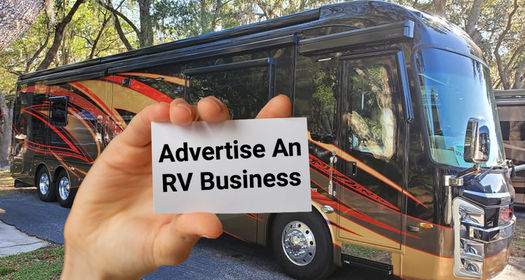
Leave Comment Below
0 Comment(s)