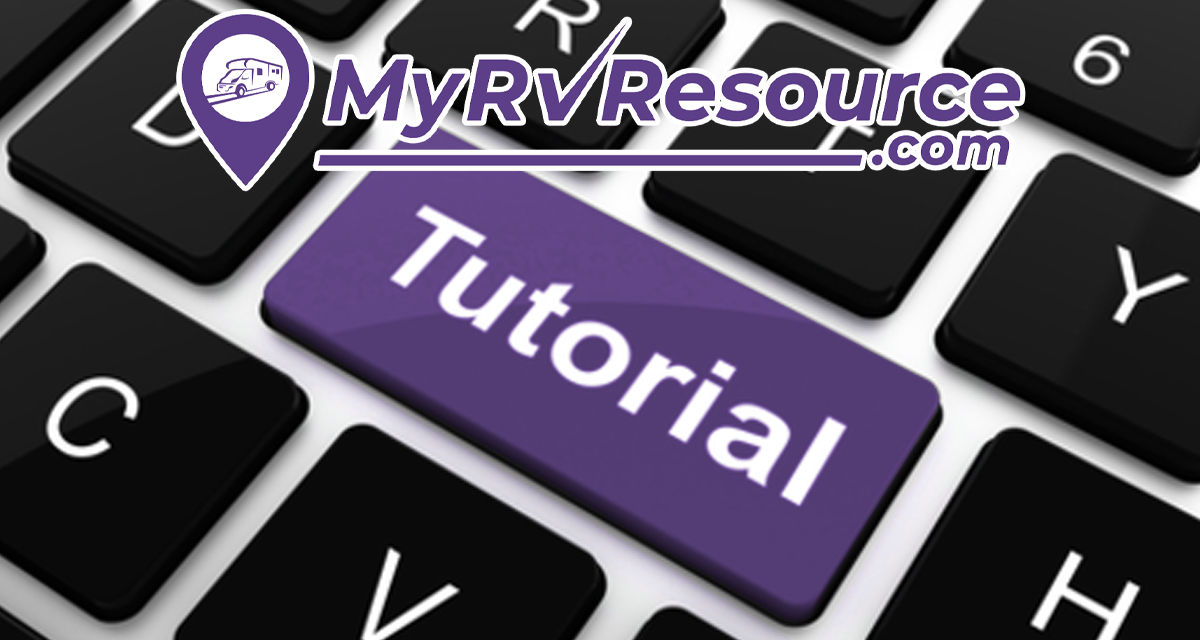
Streamline your listing process! Log in, access your Member Dashboard, and fill in contact details, address, and social media links. Add a profile photo and logo for a complete listing.
When you first log in, you're going to hit the homepage of your Member Dashboard which can be accessed by clicking this button.
The next thing you want to do is head on over to the Contact Details form. Notice there are four or five tabs depending on the membership plan that you purchased.
Enter your information - I've got first name, last name, email, company name, and my position.
This short description displays under your company name and I have an example in there for you.
The next thing you'll enter is your address and choose the best one from that map.
Then copy and paste any website, Facebook, Yelp, or other social media links.
Click save and continue you'll get a green box on the check on the contact details.
Next, just enter the profile photo and logo and continue on doing the next four or five forms to complete your listing.




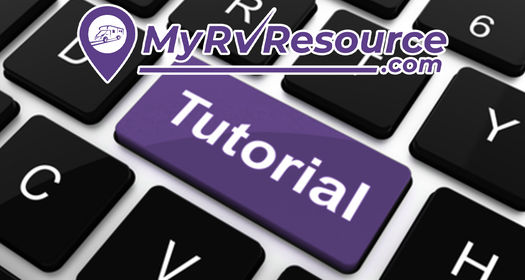

Leave Comment Below
0 Comment(s)