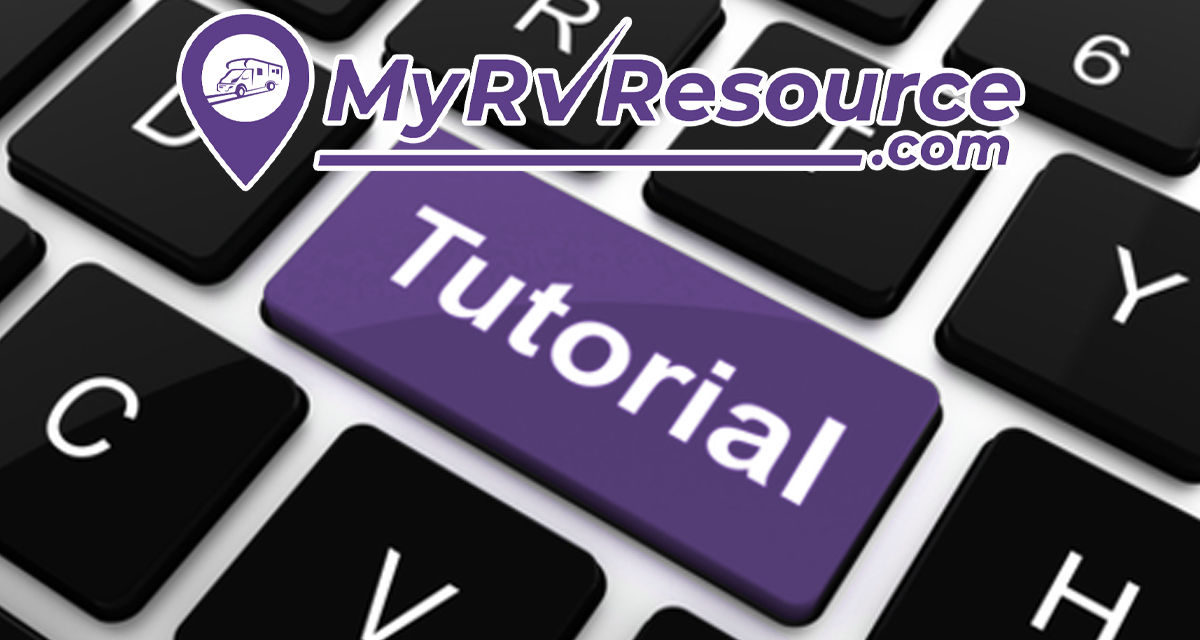
Customize your service coverage easily in the Member Dashboard. Learn how to specify your service areas by state, county, city, or postal code to target your desired locations effectively.
On the Member Dashboard, there are quick links that you can access the homepage of your Member Dashboard as well as each of the forms that are also listed up here.
We're going to talk about the Service Area in this circumstance because this company covers a broad range of states.
For Service Areas, what you want to do is enter the most broad location that you would like to cover.
For example, Maryland and add Maryland to your location.
The next state that this company covers is Pennsylvania so I select Pennsylvania and I add Pennsylvania.
Now if you wanted to go by county or by city or even by postal code, that will bring the search results to a tighter area
If you do mobile repair for example, and you only want to cover certain postal codes near you, you could enter those things.






Leave Comment Below
0 Comment(s)